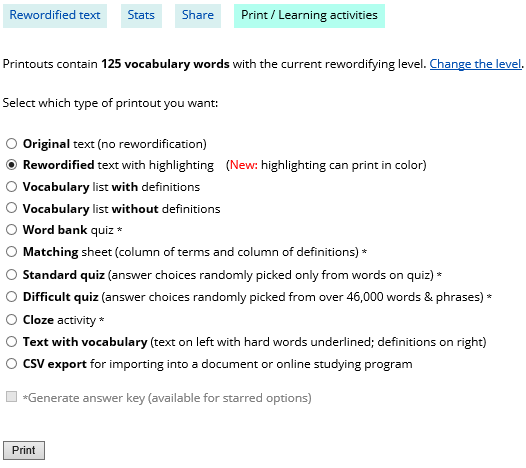Save & close
Sample Original:
Rewordify.com is a sublime web site that expedites learning in myriad ways. It helps with reading betterment, and it invites discourse on more topics.
Sample Output:
Rewordify.com is a sublime web site that expedites learning in myriad ways. It helps with reading betterment, and it invites discourse on more topics.
Display mode: ![]()
Rewordifying level: ![]()
Highlighting mode: ![]()